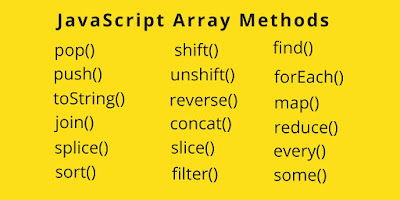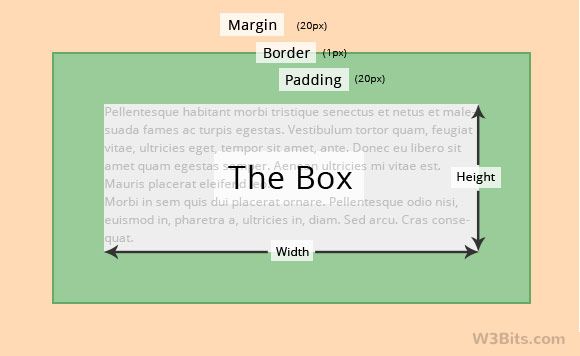jQuery | Introduction
Elaborating the terms, jQuery simplifies HTML document traversing and manipulation, browser event handling, DOM animations, Ajax interactions, and cross-browser JavaScript development.
Note: The only library available today that meets the needs of both designer types and programmer types is jQuery.
Why jQuery?
Some of the key points which supports the answer for why to use jQuery:
- It is incredibly popular, which is to say it has a large community of users and a healthy amount of contributors who participate as developers and evangelists.
- It normalizes the differences between web browsers so that you don’t have to.
- It is intentionally a lightweight footprint with a simple yet clever plugin architecture.
- Its repository of plugins is vast and has seen steady growth since jQuery’s release.
- Its API is fully documented, including inline code examples, which in the world of JavaScript libraries is a luxury. Heck, any documentation at all was a luxury for years.
- It is friendly, which is to say it provides helpful ways to avoid conflicts with other JavaScript libraries.
- Finding some elements (via CSS selectors) and doing something with them (via jQuery methods) i.e. locate a set of elements in the DOM, and then do something with that set of elements.
- Chaining multiple jQuery methods on a set of elements
- Using the jQuery wrapper and implicit iteration
There are several ways to start using jQuery on your web site.
- Use the Google-hosted/ Microsoft-hosted content delivery network (CDN) to include a version of jQuery.
- Download own version of jQuery from jQuery.com and host it on own server or local filesystem.
Basic syntax for any jQuery function is:
$(selector).action()
- A $ sign is to define/access jQuery
- A (selector) is to “query (or find)” HTML elements in html page
- A jQuery action() is the action to be performed on the selected element(s)
$(document).ready(function(){ $("button").click(function(){ $(".gfg").hide(); };) }); |
Advantages:
- Wide range of plug-ins. jQuery allows developers to create plug-ins on top of the JavaScript library.
- Large development community
- It has a good and comprehensive documentation
- It is a lot more easy to use compared to standard javascript and other javascript libraries.
- JQuery lets users develop Ajax templates with ease, Ajax enables a sleeker interface where actions can be performed on pages without requiring the entire page to be reloaded.
- Being Light weight and a powerful chaining capabilities makes jQuery more strong.
- While JQuery has an impressive library in terms of quantity, depending on how much customization you require on your website, functionality maybe limited thus using raw javascript maybe inevitable in some cases.
- The JQuery javascript file is required to run JQuery commands, while the size of this file is relatively small (25-100KB depending on server), it is still a strain on the client computer and maybe your web server as well if you intend to host the JQuery script on your own web server.